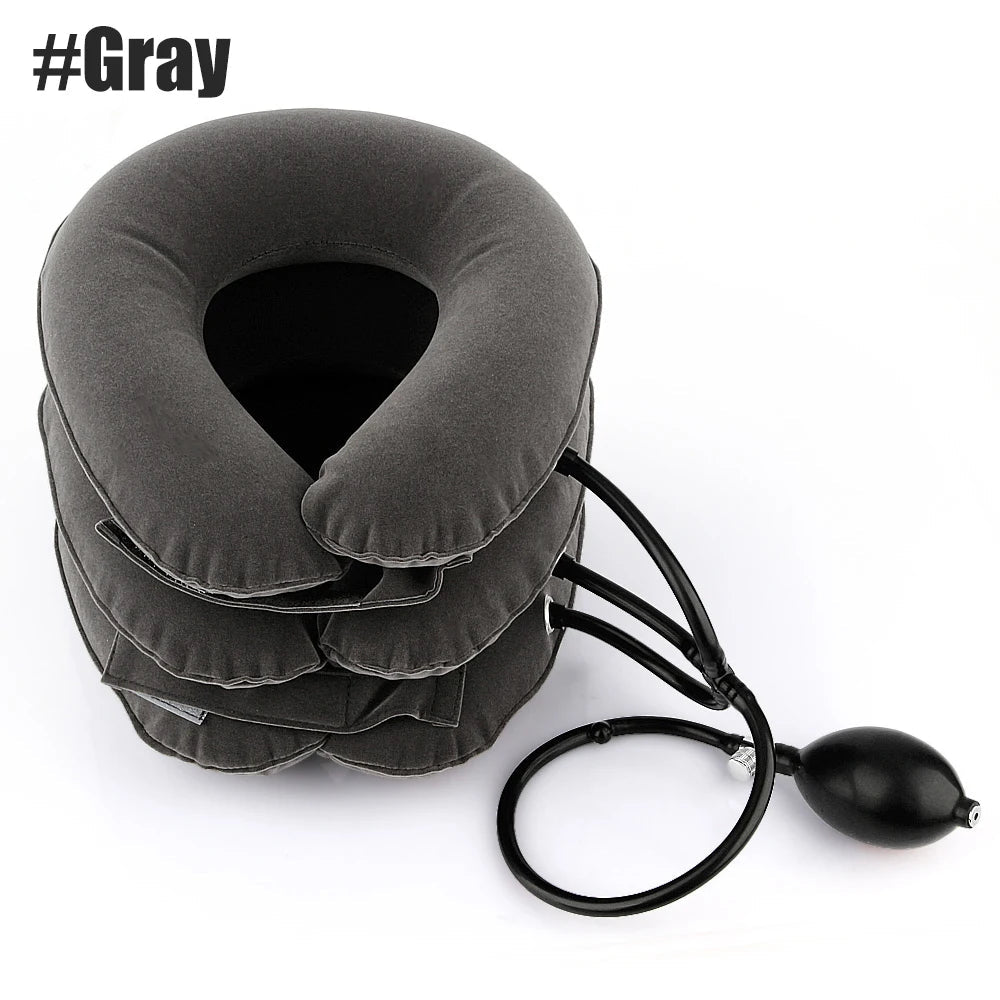Uluri
JCD Electric soldering iron 80W LCD Digital Display Adjustable temperature soldering iron tips 220V/110V Welding solder tools
JCD Electric soldering iron 80W LCD Digital Display Adjustable temperature soldering iron tips 220V/110V Welding solder tools
SPECIFICATIONS
Brand Name: JCD
Origin: Mainland China
Is Smart Device: no
Output Power: 80W
Dimensions: EU/US PLUG
Input Voltagle: 110V/220V
Output Temperature: 180-500℃
Temperature Stability: ±1℃
Certification: CE
Model Number: 908S
Features 1: LCD Digital Soldering Iron
Features 2: 80W Soldering Iron
Features 3: Soldering iron temperature adjustable
Features 4: Soldering iron 220V 110V
Features 5: Electric Soldering Iron Kit
Features 6: high heating rate



JCD Electric Soldering Iron 80W LCD Digital Display Adjustable temperature soldering iron tips 220V/110V Welding Solder Tools
Soldering iron Specifications:
Voltage: AC220-240V OR AC100-130V Power: 80W
Frequency: 50Hz/60Hz
Temperature Range: 180~500℃/356~932℉
Temperature Stability: ±5℃
Heating Type: Wmore Ceramics Element
Soldering Iron Tips: 900M-B1.2 Wire Length: 1.4m / 55.12in
Soldering Iron Size: Approx.242*25*25mm/9.6*0.98*0.98in
Soldering Iron Weight: Approx.96g/3.4oz
Package Size: Approx. 254*55*35mm/10*2.2*1.4n
Package Weight: Approx. 139g / 4.9oz
* Different sets will result in different prices. Each set has a corresponding image.
* This soldering iron is an 80W soldering tool that can work at 180C-480C. The temperature can be adjusted by 1C. It has European Union and American plugs to choose from.
Instruction:
Press the (+) button once to increase 1°C; press and hold it to increase temperature continuously.
Press the (-) button once to reduce 1°C; press and hold it to reduce temperature continuously.
The newly set temperature will be saved after 3 seconds,and will keep the temperature for next time powering-on.When (F) or (C) symbol flashes, it means the heating core has not reached the set temperature.

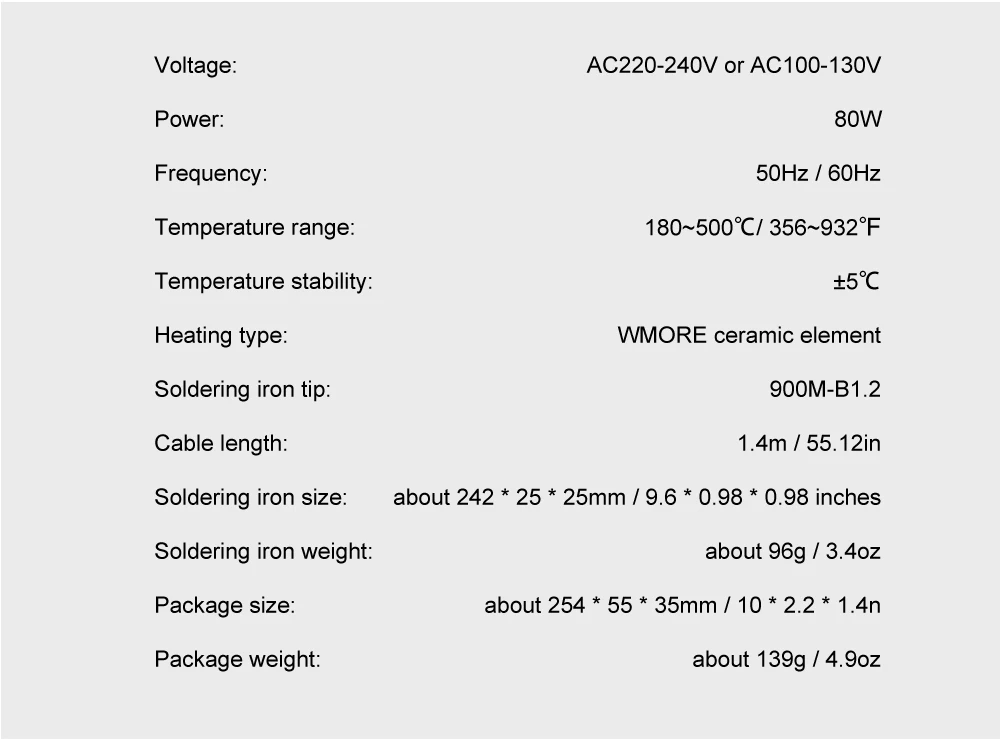

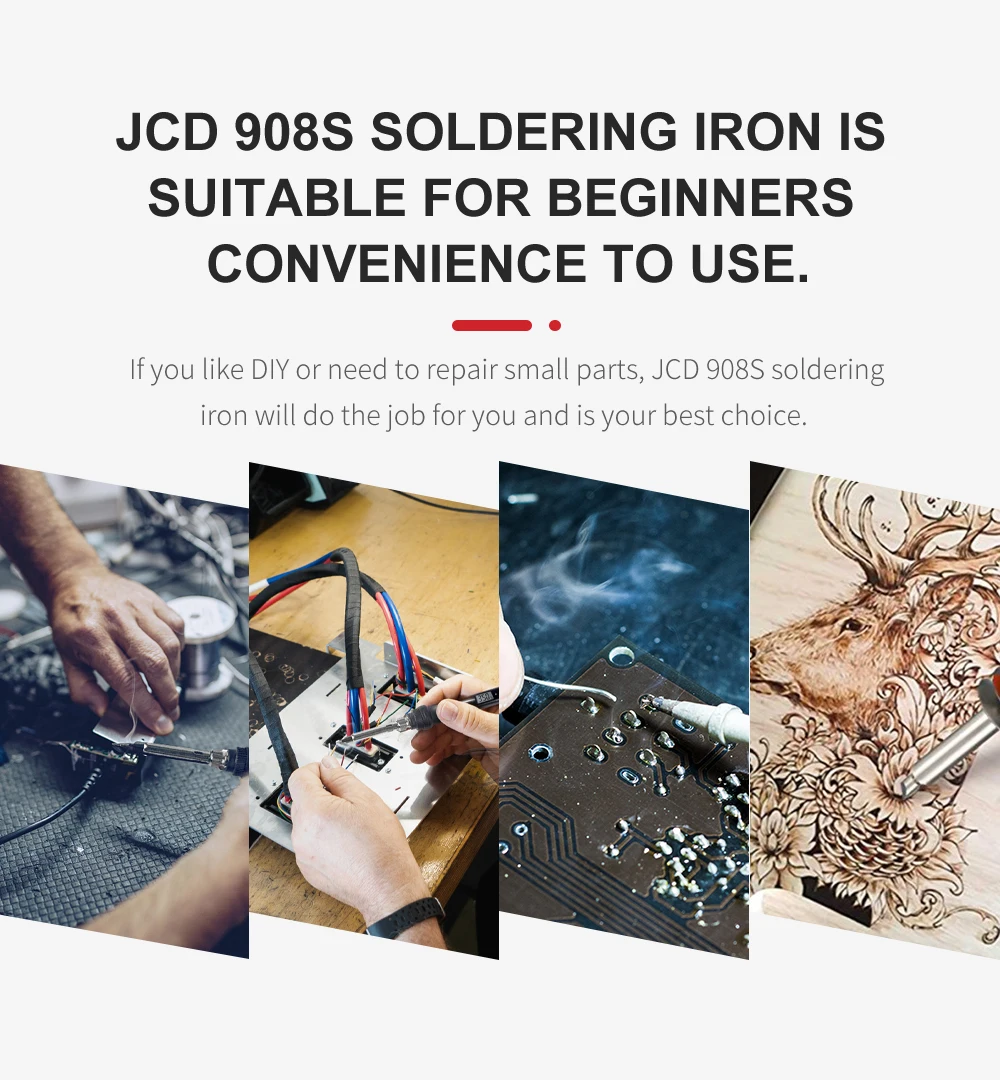




 Temperature Calibration:
Temperature Calibration:
interface













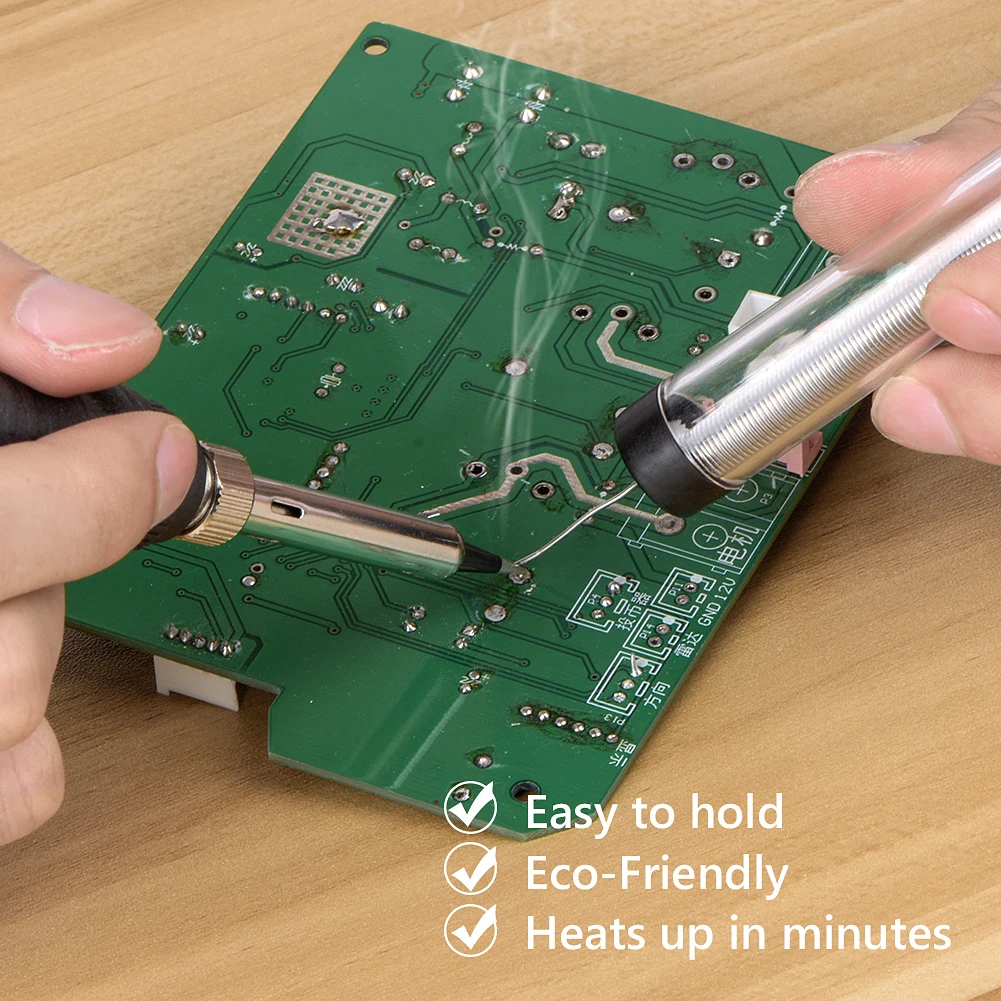



















JCD Electric soldering iron 80W LCD Digital Display Adjustable temperature soldering iron tips 220V/110V Welding solder tools
Shipping & Returns
Row content
Compatibility
Row content
Related Products:
-


Quick view -


Quick view -


Quick view -
Sold out 

Quick view -


Quick view -


Quick view -


Quick view Printed Twill Cotton Fabric For Sewing Quilting Floral Tissue Baby Bed Sheets Sleepwear Children Dress Skirt Material 100X160cm From $25.84 /A 1 pcs 50cmx160cmA 1 pcs 100cmx160cmB 1 pcs 50cmx160cmB 1 pcs 100cmx160cmC 1 pcs 50cmx160cmC 1 pcs 100cmx160cmAvailable in 6 colors -


Quick view -


Quick view Massage SPA s-e-x Waterproof Bed Sheets PVC Mattress Cover No allergies also can Prevent old people and children wetting the bed From $25.94 /Size 210 X 170cm RedSize 210 X 210cm Red210 X 170cm Black210 X 210cm BlackOnly Pillow RedOnly Pillow BlackSize 210 X 130cm Red210 X 130cm BlackAvailable in 8 colors -
Sold out 

Quick view LYLYNA Thicken Velvet Mattress Cover Bed Sheets Pad Protector Solid Color Bed Fitted Cover Latex Mat Cover 140/150/160/180x200cm From $45.50 /Velvet-Light GreyVelvet-Dark GreyVelvet-WineVelvet-KhakiVelvet-Lake BlueAvailable in 5 colors -


Quick view 110V 220V Electric Blanket Thicker Heaters Home Bed Sheet Thermal Mat Heating Mattress Winter Thermostat Double Body Warmer Pads From $47.96 /70x150cm150x180cm120x150cm150x180cm 170x150cm 1120x150cm 1Available in 6 colors -


Quick view Winter Solid Colored Plush Warm And Comfortable Bed Covers Mattresses Protective Covers And Non Slip Sheets SnugSleep Multi Size From $29.88 /070605040302010908Available in 9 colors -


Quick view Bracelet Jewelry Pillow Stand Velvet PU Leather Holder Organizer Presentation Case Bangle Anklet Watch Display Photography Prop From $15.04 /White PU Leather LGrey Velvet LBlack PU Leather LBlack Velvet LWhite PU Leather MGrey Velvet MBlack PU Leather MBlack Velvet MWhite PU Leather SGrey Velvet SBlack PU Leather SBlack Velvet SAvailable in 12 colors -


Quick view 1PC Pillowcase Silk Pillow Cover Silky Satin Hair Beauty Pillow case Comfortable Pillow Case Home Decor wholeStandard/Queen 1PC From $17.68 /light yellowWHITELight GreyDark GreyblackChocolatePinkSky bluepeacockblueRoyal Blueaqua blueBurgundyNavy BlueLavendarPURPLECamelSAGEChampagneAvailable in 18 colors -


Quick view 4/6/8pcs Red Pink Lace Princess Bedding Set Luxury Girls Wedding Bed Set Quilt Cover Bed Sheets Queen King Size 2018 New Design From $175.18 /GCFAHBDEIAvailable in 9 colors -


Quick view LISM 4pcs Bedding Set Bed Linen Sets Satin Mattress Cover Set Sabanas King Size Bedsheet Smooth Soft Cool Bed Sheets pillowcase From $57.80 /FBECDGHIAAvailable in 9 colors -


Quick view 250cm Width Wash Pure Cotton 100% Fabric Striped By The Meter for Bed Sheets Clothing Shirt Diy Sewing Grid Plaid Cloth Brocade $42.78 /YellowHaze blueGrass greenLight brown stripesPinkNavy PlaidBlack plaidBlack white checkDark blue latticePink stripesHaze blue stripesSmall yellow gridGrass green gridLight blue plaidOrange powder gridPink checkDark beigeKhazi small gridLarge pink gridstarch plaidSmall red gridGreen-grey gridLight green gridSmall white case graBig white case grainOrange brown plaidAvailable in 26 colors -
Sold out 

Quick view 3D Flowers Bedding Set Quilt Duvet Cover Bed Sheets Pillowcase Full Size 200x220cm Sanding Rose Lily Soft 4pcs/set Home textile $89.54 /flower dance loveNational peonyMXBlue enchantressBlue pink familybeautytasting lifeMonai parkfeather of rosemxplum flowerMX LILY FairyMX Red RoseHeart and soullove of lifetimeAvailable in 13 colors -


Quick view Oxford Fabric Clothing Storage Box with Steel Frame Folding Bag Clear Window Zipper for Clothes Bed Sheets Blanket with Handles From $32.64 /HIGCKBJEAFDAvailable in 11 colors -


Quick view Korean Style Bedding Set Boys Girls Twin Queen Size Duvet Cover Flat Sheet Pillowcase Bed Linens Kids Adult Fashion Home Textile From $60.00 /021020019017018016015014011010009008007006005004003002001Available in 19 colors -


Quick view -


Quick view Induction Cooker Special Pot Large Capacity Cookware Enamel Cast Iron Baking Tray Big Handy Bowl Deepen Colored Large Plate Best From $124.52 /Enamel Square PlateEnamel Square Plate 1Enamel Square Plate 2Enamel Square Plate 3Enamel Square Plate 4Enamel Square Plate 5Available in 6 colors -


Quick view 600ml~1000ml Cast Iron Tea Pot Set Japanese Teapot Tetsubin Kettle Drinkware KungFu Tools Color teapots Uncoated TeaKettle Gifts $127.30 /Blue Pig Iron PotRed Pig Iron PotAvailable in 2 colors -


Quick view -


Quick view 1.5L 2L Large Double Layer Stainless Steel Thermos Bottle Home Bar Thermal Flask Kettle Tea Coffee Hot Water Jug Insulation Pot From $39.82 /SilverBlueRedGoldAvailable in 4 colors -


Quick view Mini Non-stick Inner Wall Cast Iron Pots Electric Clay Stove Stock Pot Induction Cooker Universal Stew Pot Multi Color Optional $189.26 /BlueYellowPinkAvailable in 3 colors -
Sold out 

Quick view Cast iron bread pot stylish Tajine pots braising stewing cookware creative kitchen utensils for home use colorful non-stick wok From $192.54 /Grey 26cmBlue 26cmRed 26cmRed of 24cmWhite 26cmAvailable in 5 colors -
Sold out 

Quick view Micro Pressure Pot Household Large Capacity Non-stick Soup Pot Stew Pot Multi-function Stew Pot Induction Cooker Universal Gift From $52.58 /greenRedAvailable in 2 colors -


Quick view -


Quick view Stand Mixer Professional Kitchen Aid Food Blender Cream Whisk Cake Dough Mixers With Bowl Metal Gear Chef flour-mixing Machine $362.86 /GreenBlueWhiteAvailable in 3 colors -


Quick view Kitchen Cooker Cooking Pot Pumpkin Enamel Saucepan Household Cast Iron Pot 3.3L White Inner Wall Stockpot Multi Color Optional $277.30 /Orange 3.3LWhite 3.3LWine red 3.3LAvailable in 3 colors -
Sold out 

Quick view 1.2L/1.6L Gas Induction Cooker Universal Mini Stainless Steel Pressure Cooker Pot Soup Rice Multifunctional Household Stew Pan From $32.36 /G 1.6L With BagN 1.2L With BagN 1.6L With Bag14cm sealing ringN 2L With BagG 2L With BagG 0.8L With BagG 1.2L With BagAvailable in 8 colors -


Quick view Sale Gradual Color Stew Pot Soup Cast Iron Enamel Glaze Household Non Stick Casserole Stew Rice Noodles Congee Large Capacity From $161.10 /24cm18cm16cm28cm26cmAvailable in 5 colors -


Quick view 2 Color Enameled Cast Iron Pot Pots Sets for Cooking Pots Set Kitchenware Non-stick Cookware for Kitchen Food Dining Bar Home $295.98 /pink 21cmpurple 21cmAvailable in 2 colors -


Quick view -
Sold out 

Quick view Non-coating Non-stick Cast Iron Cookware Single Handle Wok Pan Multi-color Optional Frying Pan Small and Practical Cookware $102.74 /model A3model A4model A5model A6model A1model A2model A7Available in 7 colors -
Sold out 

Quick view Recommend French Colorful Enamel Pot Natural Non Staining Home Kitchen Soup Cooking Gas Induction Furnace Cookware Gift Set From $182.46 /A19-16cmA18-20cmA21-24cmA20-24cmA23-24cmA22-20cmA24-22cmA11-24cmA10-24cmA13-24cmA12-22cmA15-22cmA14-24cmA17-20cmA16-22cmA03-20cmA02-24cmA05-20cmA04-24cmA07-22cmA06-18cmA09-24cmA08-24cmA01-24cmAvailable in 24 colors -


Quick view -


Quick view Sonifer 8L Stand Mixer Kitchen Aid Food Blender Cream Whisk Cake Dough Mixers With Bowl Stainless Steel Chef Machine Charm $630.02 /Stand Mixer-WhiteStand Mixer-GoldAvailable in 2 colors -
Sold out 

Quick view 18cm Enamelled Cast Iron Pot Pink Kitchen Health Pot Soup Deep Stew Pot Double Ear Stockpot with Lid Multi Color Optional $244.90 /FIG colorPinkRedBluePurpleDeep cyanOrangeWhiteGreenAvailable in 9 colors -
Sold out 

Quick view 26CM Sapphire Color Dutch Oven Enameled Cast Iron Soup Pot With Lid Saucepan Casserole Kitchen Accessories Cooking Tools From $105.98 /Red (inner black)Purple (inner white)Sapphire (white)Available in 3 colors -
Sold out 

Quick view 16CM Flower Relief Dutch Oven Colorful Cast Iron Soup Pot With Lid Saucepan Casserole Kitchen Accessories Cooking Tools $69.78 /BluePURPLEgreenAvailable in 3 colors -
Sold out 

Quick view -
Sold out 

Quick view 24 Cm Enamel Pot Cool Color Cast Iron Pot Round Saucepan with Two Ears Household Stewing Cooking Pot Kitchen Pots $217.98 /Rice white 24cmDark cyan 24cmOrange 24cmRed 24cmPurple 24cmBlue feather 24cmBlue 24cmGradient powder 24cmPink 24cmGreen 24cmFrosted yellow 24cmFIG color 24cmAvailable in 12 colors -


Quick view Solid Color Casserole Cast Iron Cookware Clay Pot Cooking Casserole Kitchen Accessories Kookgerei Home Products $266.44 /PURPLERedGreenAvailable in 3 colors -


Quick view 2023 New Keurig K-Express Essentials Single Serve K-Cup Pod Coffee Maker, Black $117.70 /WHITETealblackAvailable in 3 colors -
Sold out 

Quick view 110V&220V Electric Mini Waffles Maker Machine Kitchen Cooking Appliance for Kids Breakfast Dessert Pot Small Fried Eggs From $38.96 /White love shapeRed love shapeBlue love shapePink love shapeBlue circular shapeBlack love shapeBlack circular shapePink circular shapeRed circular shapeWhite circular shapeAvailable in 10 colors -
Sold out 

Quick view 2023 New Keurig K-Duo Essentials Single-Serve K-Cup Pod Coffee Maker, Black $174.04 /blackMoonlight GrayAvailable in 2 colors -


Quick view 12/15L Trash Can Sensor Automatic Household Trash Bin Bathroom Storage Bucket Toilet Waterproof Narrow Trash Bin Kitchen Garbage From $65.06 /12L Charge golden7L Battery Gray9L Battery Gray15L-Pack-Battery-G7L Charging Gray15L-Pack-Charge-G15L Charging gold15L Battery gold15L Battery Gray5L Battery gold5L Charge gold15L-Pack-Battery-H7L Battery white15L Charging Gray7L Charging white12L Battery Gray9L Battery gold9L Charging Gray9L Charging gold12L Battery golden12L Charge Gray15L-Pack-Charge-HAvailable in 22 colors -


Quick view Wastebasket Smart dump Bathroom Trash Bin Toilet Garbage Bucket Dustbin automatic sensor trash can with lid kitchen accessories From $60.46 /5L Battery7L Gray Battery7L Gold Battery7L Gray Charge7L Gold Charge9L Gray Battery9L Gold Battery15L Gray Charge9L Gray Charge12L Gold Battery9L Gold Charge7L-Aromatherapy-C12L Gold Charge7L-Aromatherapy-B12L Gray Battery15L Gold Battery12L Gray Charge15L Gold Charge15L Gray BatteryAvailable in 19 colors -


Quick view -


Quick view For Cover xiaomi redmi 6a Case redmi 6a Phone Cases silicon Soft tpu Back Cover for Xiaomi Redmi 6A Redmi6A A6 case bumper Coque From $13.82 /RoseDark RedWHITEYellowBeigeRedSilverBluePURPLEblackLavenderOrangeSky bluePinkGoldKhakiClearMULTIDark Greyarmy greenGRAYIvorygreenMilky WhiteChocolateDark Browndark khakiWatermelon redcamelApricotChampagneFluorescent GreenFluorescent YellowNavy BlueLemon yellowLight greenwine redDark BlueFrosted BlackAvailable in 39 colors -


Quick view Honor 7A Case For Fundas Huawei Honor 7A DUA-L22 Case 5.45inch Soft TPU Matte Slim Back Cover For Huawei Honor7A 7 A Phone Cases From $15.84 /Light pinkLight purpleWhiteDark BlueBlackPinkYellowRedAvailable in 8 colors -


Quick view Funny Stress Reliever Peeled banana Phone Cases For iPhone 14 11 12 13 Mini Pro X XS Max XR 7 8 6s Plus SE 2020 Soft Cover Coque From $20.64 /Close YellowOppen YellowAvailable in 2 colors -


Quick view Funny Thermal Sensor Case For iPhone 14 13 12 Pro Max 11 6 6s 7 8 Plus 10 X XR XS Max Heat Sensitive Color Changing Phone Cases $17.36 /Red-YellowBlack-GreenBlack-BlueBlack RedAvailable in 4 colors -


Quick view IP68 Universal Waterproof Phone Cases Water Proof Bag Swim Cover For iPhone 15 14 13 12 11 Pro Max Samsung S23 S22 Ultra Xiaomi From $15.80 /BlackBluePinkPurpleGreenWhiteYellowAvailable in 7 colors -


Quick view -


Quick view For Samsung Galaxy S22 Ultra Case Cover S24 Ultra S23 FE A15 A05 A54 A34 A24 A14 S21 Soft Silicone Phone Cases Bumper S24 Plus From $17.68 /NavyBlueBlackAvailable in 2 colors -


Quick view For Samsung A54 Case Square Liquid Silicone Phone Cases For Samsung Galaxy A54 A 54 5G S24 Ultra Plus S24Ultra Back Soft Cover From $17.98 /Plum ColorRedVioletMactha greenCamellia redCream-whiteBlackBlueCyan BlueGrayDark greenPinkGrass PurpleAvailable in 13 colors -


Quick view Full View Waterproof Case For Phone IP68 Transparent Dry Bag Swimming Pouch For iPhone 11 Pro Max 6.5 inch Mobile Phone Cases From $16.98 /Blue 1Green 1White 1Black 1Black 2White 2Purple 2Blue 2Available in 8 colors -


Quick view For Oneplus7 Pro Case ZROTEVE Liquid Silicone Soft Cover For Oneplus 7 7T Pro One plus 8 T 8T Oneplus8T Oneplus8 Phone Cases From $17.82 /PurplegreenGRAYBlueblackRedDark GreenCamellia RedAvailable in 8 colors -
Sold out 

Quick view -


Quick view For Samsung Galaxy A14 Case Luxury Gradient Glitter Sequins Soft Silicone Phone Cases For Samsung A14 A 14 galaxyA14 4G 5G Cover $25.12 /Dark GreenPURPLERose RedPinkgreenBlueblackAvailable in 7 colors -


Quick view -


Quick view Luxury Bling Glitter Clear Case For iPhone 14 Pro Max 15 13 12 11 X XR XS 7 8 Plus SE MiNi Shockproof Transparent Soft Cover From $15.42 /BlackPinkClearAvailable in 3 colors -


Quick view Luxury For Magsafe Magnetic Leather Wallet Case For iPhone 13 12 11 14 Pro Max 15Pro S23 Card Holder Phone Bag Cover Accessories From $16.50 /BlackBrownDark PurpleNavy BlueDark GreenYellowSea BluePurpleRedAlpine GreenRose RedSky BlueLight PurpleWhitePinkRose GoldGoldLight BrownAvailable in 18 colors -


Quick view Luxury Shockproof Clear Phone Case For iPhone 15 14 13 12 11 Pro Max X XR XS 8 Plus Silicone Bumper Transparent Hard Back Cover From $15.66 /BlackTransparentDark PurpleAvailable in 3 colors -


Quick view -


Quick view Original For Magsafe Magnetic Wireless Charging Case For iPhone 14 13 12 11 Pro Max Mini X XR XS 7 8 Plus SE HD Clear Hard Cover From $16.16 /With PackagingNo packagingAvailable in 2 colors -


Quick view -


Quick view Fashion Zebra Stripe Black White Phone Case For iPhone 14 11 12 13 15 Pro Max 14 15 7 8 Plus X XS Max XR Shockproof Soft Cover From $16.74 /Zebra Stripe WavesArt WavesVertical StripeAvailable in 3 colors -


Quick view -


Quick view -


Quick view -
Sold out 

Quick view -


Quick view -


Quick view -


Quick view -


Quick view -
Sold out 

Quick view USB Cable For Apple iPhone 14 13 11 12 15 Pro Max 8 Plus XR XS Fast Charging Phone USB C Date Cable For iPad Charger Accessories From $15.12 /20W Fast Charging20W USB C CableFor iPhone 15 SeriesAvailable in 3 colors -


Quick view Laser Blue Light Flowers Phone Case For iPhone 14 Pro Max 11 12 13 Pro Max 14Pro 13Pro Luxury Shockproof TPU Soft Silicone Cover From $17.66 /1234567Available in 7 colors -


Quick view -


Quick view PD 100W USB C to USB Type-C Cable Fast Charge Data Cable For Huawei P30 Samsung Xiaomi Phone Data Line Quick Charge Accessories From $14.02 /WhiteBlackAvailable in 2 colors -


Quick view -


Quick view -


Quick view Baby Phone Toy Music Sound Telephone Sleeping Toys With Teether Simulation Phone Kids Infant Early Educational Toy Kids Gifts From $16.56 /greenGRAYBlueYellowPinkPURPLESilverGoldOrangeAvailable in 9 colors -


Quick view Educational Memory Game Machine with Lights Sounds Toy Interactive Game Memory Training Game Machine Funny Toys for Children From $17.34 /ABCAvailable in 3 colors -
Sold out 

Quick view -


Quick view Realistic Plush Simulation Smart Dog Called Walking Plush Toy Electric Plush Robot Dog Toddler Toy Christmas Gift From $20.82 /Brown LabradorTeddyBichon FriseGolden RetrieverSaint BernardWhite LabradorAvailable in 6 colors -


Quick view Infant Shining Eletric Simulation Steering Wheel Toy with Light Sound Kids Early Educational Stroller Steering Wheel Vocal Toys From $20.34 /yellow pluspink plusUpgrade-yellow longUpgrade-pink longSimple-pinkSimple-yellowAvailable in 6 colors -


Quick view Quick Push Game Machine Silicone Press Toy Boys and Girls Children's Party Toy Electronic Sound Toy Fingertip Ground Mouse Toy From $23.88 /PinkBlueBrownAvailable in 3 colors -


Quick view Baby Phone Toys Bilingual Telephone Teether Music Voice Toy Early Educational Learning Machine Electronic Children Gift Baby Toy From $19.68 /0104Available in 2 colors -


Quick view -


Quick view Solid Half Finger Gloves for Women Winter Soft Warm Wool Knitting Arm Gloves Writting Warm Mittens Handschoenen Guantes From $16.32 /BlackOff white and KhakiOff whiteKhakiAvailable in 4 colors -


Quick view Anti Rfid Card Holder Blocking Reader Lock Bank Card ID Card Case Protector Metal Credit Card Holder Aluminium Case From $13.52 /5pcs Blue5pcs Gold5pcs Light Gold5pcs Green5pcs Silver5pcs Rose red5pcs Colorful10pcs Silver10pcs Colorful10pcs Rose red10pcs Gold10pcs Blue10pcs Green10pcs Light Gold20pcs Silver20pcs Colorful20pcs Rose red20pcs Gold20pcs Blue20pcs Green20pcs Light GoldAvailable in 21 colors -


Quick view Black Luxury Handbags And Purse Women PU Leather Messenger Shoulder Bag Plaid Female Crossbody Bag Tassel Quilted Brand $28.58 /BlackWhiteAvailable in 2 colors -


Quick view -


Quick view -


Quick view -


Quick view -


Quick view -


Quick view For Cover xiaomi redmi 6a Case redmi 6a Phone Cases silicon Soft tpu Back Cover for Xiaomi Redmi 6A Redmi6A A6 case bumper Coque From $13.82 /RoseDark RedWHITEYellowBeigeRedSilverBluePURPLEblackLavenderOrangeSky bluePinkGoldKhakiClearMULTIDark Greyarmy greenGRAYIvorygreenMilky WhiteChocolateDark Browndark khakiWatermelon redcamelApricotChampagneFluorescent GreenFluorescent YellowNavy BlueLemon yellowLight greenwine redDark BlueFrosted BlackAvailable in 39 colors -


Quick view Honor 7A Case For Fundas Huawei Honor 7A DUA-L22 Case 5.45inch Soft TPU Matte Slim Back Cover For Huawei Honor7A 7 A Phone Cases From $15.84 /Light pinkLight purpleWhiteDark BlueBlackPinkYellowRedAvailable in 8 colors -


Quick view Funny Stress Reliever Peeled banana Phone Cases For iPhone 14 11 12 13 Mini Pro X XS Max XR 7 8 6s Plus SE 2020 Soft Cover Coque From $20.64 /Close YellowOppen YellowAvailable in 2 colors -


Quick view Funny Thermal Sensor Case For iPhone 14 13 12 Pro Max 11 6 6s 7 8 Plus 10 X XR XS Max Heat Sensitive Color Changing Phone Cases $17.36 /Red-YellowBlack-GreenBlack-BlueBlack RedAvailable in 4 colors -


Quick view IP68 Universal Waterproof Phone Cases Water Proof Bag Swim Cover For iPhone 15 14 13 12 11 Pro Max Samsung S23 S22 Ultra Xiaomi From $15.80 /BlackBluePinkPurpleGreenWhiteYellowAvailable in 7 colors -


Quick view -


Quick view For Samsung Galaxy S22 Ultra Case Cover S24 Ultra S23 FE A15 A05 A54 A34 A24 A14 S21 Soft Silicone Phone Cases Bumper S24 Plus From $17.68 /NavyBlueBlackAvailable in 2 colors -


Quick view For Samsung A54 Case Square Liquid Silicone Phone Cases For Samsung Galaxy A54 A 54 5G S24 Ultra Plus S24Ultra Back Soft Cover From $17.98 /Plum ColorRedVioletMactha greenCamellia redCream-whiteBlackBlueCyan BlueGrayDark greenPinkGrass PurpleAvailable in 13 colors -


Quick view Full View Waterproof Case For Phone IP68 Transparent Dry Bag Swimming Pouch For iPhone 11 Pro Max 6.5 inch Mobile Phone Cases From $16.98 /Blue 1Green 1White 1Black 1Black 2White 2Purple 2Blue 2Available in 8 colors -


Quick view For Oneplus7 Pro Case ZROTEVE Liquid Silicone Soft Cover For Oneplus 7 7T Pro One plus 8 T 8T Oneplus8T Oneplus8 Phone Cases From $17.82 /PurplegreenGRAYBlueblackRedDark GreenCamellia RedAvailable in 8 colors -
Sold out 

Quick view -


Quick view For Samsung Galaxy A14 Case Luxury Gradient Glitter Sequins Soft Silicone Phone Cases For Samsung A14 A 14 galaxyA14 4G 5G Cover $25.12 /Dark GreenPURPLERose RedPinkgreenBlueblackAvailable in 7 colors -
Sold out 

Quick view -


Quick view -


Quick view Luxury Bling Glitter Clear Case For iPhone 14 Pro Max 15 13 12 11 X XR XS 7 8 Plus SE MiNi Shockproof Transparent Soft Cover From $15.42 /BlackPinkClearAvailable in 3 colors -


Quick view Luxury For Magsafe Magnetic Leather Wallet Case For iPhone 13 12 11 14 Pro Max 15Pro S23 Card Holder Phone Bag Cover Accessories From $16.50 /BlackBrownDark PurpleNavy BlueDark GreenYellowSea BluePurpleRedAlpine GreenRose RedSky BlueLight PurpleWhitePinkRose GoldGoldLight BrownAvailable in 18 colors -


Quick view Luxury Shockproof Clear Phone Case For iPhone 15 14 13 12 11 Pro Max X XR XS 8 Plus Silicone Bumper Transparent Hard Back Cover From $15.66 /BlackTransparentDark PurpleAvailable in 3 colors -


Quick view -


Quick view Original For Magsafe Magnetic Wireless Charging Case For iPhone 14 13 12 11 Pro Max Mini X XR XS 7 8 Plus SE HD Clear Hard Cover From $16.16 /With PackagingNo packagingAvailable in 2 colors -


Quick view Laser Blue Light Flowers Phone Case For iPhone 14 Pro Max 11 12 13 Pro Max 14Pro 13Pro Luxury Shockproof TPU Soft Silicone Cover From $17.66 /1234567Available in 7 colors -


Quick view -


Quick view Fashion Zebra Stripe Black White Phone Case For iPhone 14 11 12 13 15 Pro Max 14 15 7 8 Plus X XS Max XR Shockproof Soft Cover From $16.74 /Zebra Stripe WavesArt WavesVertical StripeAvailable in 3 colors -


Quick view -


Quick view -


Quick view -


Quick view -


Quick view Adjustable Crossbody Long Mobile Phone Lanyard Wide Cloth Neckband Strap Rope Women's Pearl Hanging Ornaments Anti-Lost Lanyard From $17.76 /brownyellowredblackpinkgreenAvailable in 6 colors -


Quick view -


Quick view -


Quick view Baby Phone Toy Music Sound Telephone Sleeping Toys With Teether Simulation Phone Kids Infant Early Educational Toy Kids Gifts From $16.56 /greenGRAYBlueYellowPinkPURPLESilverGoldOrangeAvailable in 9 colors -


Quick view Educational Memory Game Machine with Lights Sounds Toy Interactive Game Memory Training Game Machine Funny Toys for Children From $17.34 /ABCAvailable in 3 colors -
Sold out 

Quick view -


Quick view Realistic Plush Simulation Smart Dog Called Walking Plush Toy Electric Plush Robot Dog Toddler Toy Christmas Gift From $20.82 /Brown LabradorTeddyBichon FriseGolden RetrieverSaint BernardWhite LabradorAvailable in 6 colors -


Quick view Infant Shining Eletric Simulation Steering Wheel Toy with Light Sound Kids Early Educational Stroller Steering Wheel Vocal Toys From $20.34 /yellow pluspink plusUpgrade-yellow longUpgrade-pink longSimple-pinkSimple-yellowAvailable in 6 colors -


Quick view Quick Push Game Machine Silicone Press Toy Boys and Girls Children's Party Toy Electronic Sound Toy Fingertip Ground Mouse Toy From $23.88 /PinkBlueBrownAvailable in 3 colors -


Quick view Baby Phone Toys Bilingual Telephone Teether Music Voice Toy Early Educational Learning Machine Electronic Children Gift Baby Toy From $19.68 /0104Available in 2 colors -


Quick view -


Quick view Solid Half Finger Gloves for Women Winter Soft Warm Wool Knitting Arm Gloves Writting Warm Mittens Handschoenen Guantes From $16.32 /BlackOff white and KhakiOff whiteKhakiAvailable in 4 colors -


Quick view Anti Rfid Card Holder Blocking Reader Lock Bank Card ID Card Case Protector Metal Credit Card Holder Aluminium Case From $13.52 /5pcs Blue5pcs Gold5pcs Light Gold5pcs Green5pcs Silver5pcs Rose red5pcs Colorful10pcs Silver10pcs Colorful10pcs Rose red10pcs Gold10pcs Blue10pcs Green10pcs Light Gold20pcs Silver20pcs Colorful20pcs Rose red20pcs Gold20pcs Blue20pcs Green20pcs Light GoldAvailable in 21 colors -


Quick view Black Luxury Handbags And Purse Women PU Leather Messenger Shoulder Bag Plaid Female Crossbody Bag Tassel Quilted Brand $28.58 /BlackWhiteAvailable in 2 colors -


Quick view -


Quick view -


Quick view -


Quick view -


Quick view Eyeglass Screwdriver Portable Stainless Steel 3 In 1Keychain Screwdriver Eyeglass Sunglasses Watch Screwdriver Repair Kit Tools From $13.66 /Screwdriver2pcs3pcs4pcs5pcsBuy 2 get 1 freeBuy 4 get 1 freeBuy 3 get 1 freeBuy 5 get 1 free1set A1set BAvailable in 11 colors -


Quick view -


Quick view -


Quick view -


Quick view -


Quick view -


Quick view -
Sold out 

Quick view -


Quick view -


Quick view -


Quick view -


Quick view -


Quick view TIMEKNOW Wireless CarPlay Adapter for Apple iPhone Wired to Wireless Carplay Dongle Plug And Play USB Connection Auto Car Dongle $66.64 /BlackWhiteAvailable in 2 colors -


Quick view -
Sold out 

Quick view -


Quick view -


Quick view 12/15L Trash Can Sensor Automatic Household Trash Bin Bathroom Storage Bucket Toilet Waterproof Narrow Trash Bin Kitchen Garbage From $65.06 /12L Charge golden7L Battery Gray9L Battery Gray15L-Pack-Battery-G7L Charging Gray15L-Pack-Charge-G15L Charging gold15L Battery gold15L Battery Gray5L Battery gold5L Charge gold15L-Pack-Battery-H7L Battery white15L Charging Gray7L Charging white12L Battery Gray9L Battery gold9L Charging Gray9L Charging gold12L Battery golden12L Charge Gray15L-Pack-Charge-HAvailable in 22 colors -


Quick view Lighting to 3.5mm Aux Cable for iPhone 15 14 13 12 11 Pro Max X 8 7 3.5mm Headphone Jack Adapter Stereo Audio Cable For iOS Cord $18.84 /WHITEblackAvailable in 2 colors -


Quick view EU Plug AC Outlet Power Strip Multitap Extension Cord Electrical Socket With USB Ports Surge Protector Multiprise Network Filter From $39.96 /F73 WhiteF73 BlackF75 WhiteF75 BlackF74 WhiteF74 BlackAvailable in 6 colors -


Quick view -


Quick view 12-16L Smart Trash Can Automatic Sensor Dustbin Electric Waste Bin Waterproof Wastebasket For Kitchen Bathroom Recycling Trash From $40.92 /Green 14LWhite 14LB Gray 14LGray 14LGray 16LWhite 16LGray 12LWhite 12LWhite 14L 1Available in 9 colors -


Quick view -


Quick view -


Quick view -


Quick view ORICO Power Strip with Extension Cable Electrical Sockets with USB Ports for Home Office Surge Protector Smart Network Filter From $68.18 /4AC 5USB Black4AC 5USB White6AC 5USB White6AC 5USB Black8AC 5USB Black8AC 5USB WhiteAvailable in 6 colors -


Quick view Headphone Adaptador for IPhone 14 13 12 11 X 8 7 Plus Aux Audio Splitter for Lighting To 3.5mm Adapter Earphone Jack Cable From $14.74 /lightning to 3.5mm2in1Available in 2 colors -


Quick view -
Sold out 

Quick view -


Quick view -


Quick view -


Quick view -


Quick view -


Quick view MUCAR BT200/BT200 Pro OBD2 Bluetooth Diagnostic Tool Full System Diagnose Oil SAS 15 Reset OBD 2 Scanner for All Car Code Reader From $92.30 /MUCAR BT200BT200 With Cable10pcs BT200 ProBT200 Pro With CableMUCAR BT200 Pro10 BT200 W 10 Cable10 BT200 Pro 10cable10pcs BT200Available in 8 colors -


Quick view -


Quick view -


Quick view -


Quick view INSMART Body Weight Scale Balance Smart Digital Bathroom Scale for Human 180KG BMI Body Fat Professional Bioimpedance Scale From $84.04 /IN818 BlackIN589 BlackAvailable in 2 colors -


Quick view LENCENT Wall Socket Extender with 3 AC Outlets 3 USB Ports And1 Type C 7-in-1 EU Plug Charger On/Off Switch for Home From $29.94 /3AC 3U1CPD35W 3AC 3U1CPD20W 4AC 2U1C4AC 3U1CAvailable in 4 colors -


Quick view -


Quick view INSMART Bathroom Scale Smart Body Weight Scale Body Balance BMI 180KG Body Fat Digital Bioimpedance Scale for Human From $76.96 /BlackWhiteAvailable in 2 colors -


Quick view Kitchen BBQ Thermometer Water Oil Cooking Meat Food Thermometers Cake Candy Fry Grill Dinning Household Oven Tool From $15.78 /BlackWhiteAvailable in 2 colors -


Quick view 10KG/5KG/3KG Electronic Scale USB Charge Precision Kitchen Balance Food Scale Household Coffee Scale Smart Digital Baking Scale From $58.06 /3KG 0.1G15KG 1G10KG 1G5KG 0.5GAvailable in 4 colors -
Sold out 

Quick view Food Scale Smart Nutrition Scale, Measure in Ounces, Grams or Milliliters Kitchen Tools & Gadgets $113.38 /DEEP BLUELight GreyAvailable in 2 colors -


Quick view Kitchen Digital Scale Mini Pocket Scale Cooking Food Scale Precision Jewelry Scales with Back-Lit LCD Display PCS Tare Function From $27.50 /3000g 0.1g Battery500g 0.01g Battery1000g 0.1g Battery2000g 0.1g Battery3000g 0.1g USB500g 0.01g USB1000g 0.1g USB2000g 0.1g USBAvailable in 8 colors -
Sold out 

Quick view Digital Kitchen Scale 5kg/10kg Food Scale Stainless Steel Electronic Balance Measuring Grams Scales For Cooking Baking From $34.84 /BlackSilverAvailable in 2 colors -
Sold out 

Quick view -


Quick view Cordless Handheld Vacuum Cleaner for Makita 18V Battery Portable for Hard Floor Carpet Car Pet Hair Cleaning From $116.78 /1PC 4Ah BatteryBattery not included2PCS 4Ah BatteryAvailable in 3 colors -
Sold out 

Quick view -


Quick view MAMNV W05 Handheld Carpet Cleaner 750W Handheld 15Kpa Corded Spot Clean Machine Wet Fabric Carpet Sofa Cleaning Pet Portable Car From $138.44 /750W450WAvailable in 2 colors -


Quick view ZCWA W05 Handheld Carpet Cleaner 750W Handheld 15Kpa Corded Spot Clean Machine Wet Fabric Carpet Sofa Cleaning Pet Portable Car From $308.38 /750W450WAvailable in 2 colors -


Quick view -


Quick view New Wireless Lavalier Microphone Portable Audio Video Recording Mini Mic for iPhone Android Live Broadcast Gaming Phone Mic From $22.68 /1in1TypeC-USB Adapte2in1TypeC-USB Adapte1in1TypeC-IOSAdapter1in1 For IOS1in1 For Type-C2in1 For iOS2in1TypeC-iOSAdapter2in1 For Type-CAvailable in 8 colors -
Sold out 

Quick view Ulanzi J12 Wireless Lavalier Microphone System Audio Video Voice Recording Mic for iPhone Or Android Mobile Phone Laptop PC Live From $60.90 /Black Type-C PortWhite Type-C PortWhite Lightning PortBlack Lightning PortAvailable in 4 colors -


Quick view -


Quick view -


Quick view -


Quick view -


Quick view -


Quick view -


Quick view 4Pcs Caulking Tool Kit Silicone Joint Sealant Spreader Spatula Scraper Edge Repair Tools Floor Tile Edges Cleaner From $13.88 /army greenDark GreyLavenderMULTIPURPLEPinkSKY BLUEAvailable in 7 colors -


Quick view Waterproof Sealant Agent Transparent Glue Toilet Anti-Leak Nano Glue Roof Repair Broken Agent Sealant Leak-trapping Repair Tools From $16.62 /30G with Brush100G with Brush100G with Brush Box300G with BrushAvailable in 4 colors -


Quick view Women Large Hair Clamp Hair Clip Seamless Plastic Duckbill Claw for Women Girls Simple Hairpins Styling Tools Hair Accessories From $13.62 /blackbrownMatte BlackMatte brownblack 1Matte Black bananatransparent grey1 Matte blue4 Matte red5 witeMatte Black 1brown 1Matte brown 16 Matte Brown7 Matte Purpletransparent greenMatte black wgiteMatte greyMatte black blackMatte brown brownMatte black brownblack brownpink rhinestonesblue rhinestoneswhite rhinestonesPurple rhinestonesnavy rhinestonesClaret rhinestonesColor rhinestoneschampagne navychampagne ABgrey3 grey blue4 wgite6 grey8 brownblack 2navybrown 2Dark brownAvailable in 40 colors -


Quick view Vintage Bell Orchid Flower Fringe Hair Sticks Fashionable Female Metal Hairpin Hair Stick Female Hair Ornament Styling Tools From $14.76 /12345678921101112131415161718192022232425262728293031323334353637383940414243444546474849505152535455565758596061626364656667Available in 67 colors -


Quick view Watch Band Strap Link Pin Remover Repair Tool Kit for Watchmakers with Pack of 3 Extra Pins Replacement Remover Spring Bar Set From $15.28 /SilverBlackRedGreenPins 20PcsPins 10PcsAvailable in 6 colors -


Quick view -


Quick view Universal Pliers Multi Functional Tools Electrical Wire Cable Cutters Cutting Side Snips Flush Stainless Steel Nipper Hand Tools From $15.78 /BlueRedgreenCoffeeAvailable in 4 colors -


Quick view YIKODA 12/16.8/21V Cordless Drill Rechargeable Electric Screwdriver Lithium Battery Household Multi-function 2 Speed Power Tools From $69.22 /YK-FM12-1YK-FM168-1YK-FM21-1Available in 3 colors -


Quick view -


Quick view -


Quick view Universal Multifunctional Diagonal Pliers Needle Nose Pliers Hardware Tools Universal Wire Cutters Electrician Wire Pliers From $25.12 /Wire cutter 9 inch EWire cutter 9 inch HNeedle pliers 9 in KDiagonal pliers 8 MWire cutter 9 inch GAvailable in 5 colors -


Quick view Universal Torx Wrench Adjustable Torque 8-22mm Ratchet Spanner for Bicycle Motorcycle Car Repair Tools Mechanical Tool From $18.26 /6mm7mm8mm9mm10mm11mm12mm13mm24mm22mm23mm21mm27mm20mm30mm14mm15mm16mm17mm18mm19mmAvailable in 21 colors -


Quick view -


Quick view Woodworking Tools Ruler - Pocket Ruler Layout Tool Aluminum Precision Ruler with T-Track Metal Slide Stops,Inch and Metric Scale From $23.00 /160mm200mm300mm3PcsAvailable in 4 colors -


Quick view -


Quick view Vertical Doweling Jig 3-10mm Woodworking Hole Puncher Self-centering Drill Guide Locator For DIY Furniture Connection Tools From $17.26 /Black-ABlack-BRed-ARed-BSilver-ASilver-BGrey-AGrey-BType-EType-FType-GAvailable in 11 colors -
Sold out 

Quick view -


Quick view Triangle Ruler 7Inch Measurement Tool Aluminium Alloy Carpenter Tools Inch Metric Angle Ruler Speed Square Woodworking Tools From $20.02 /Silver squareBlack English systemBlack Metric systemRed English systemRed Metric systemBlue Metric systemBlue English systemSilver Metric systemSilver English systeAvailable in 9 colors -


Quick view Woodworkers Edge Ruler Stainless Steel Protractor Angle Angle Precision Carpenter Measuring Tool From $26.66 /20inch15inch10 inchAvailable in 3 colors -


Quick view Wood and Garden Sharpening With 3 Grinding Rod Woodworking Chainsaw Sharpener Electric Saws Repair Tools Hand-operated From $27.78 /BlackGoldRedGrayBlueAvailable in 5 colors -


Quick view -


Quick view Water Pump Pliers Quick-Release Plumbing Pliers Pipe Wrench Adjustable Water Pipe Clamp Pliers Household Hand Tools Multi-functi From $24.14 /8 inch10 inchAvailable in 2 colors -


Quick view Zero-cycle High-quality Battery For iPhone SE 5 6 6S 5S 7 8 Plus X Xs Max Xr 11 Pro Mobile Phone With Free Tools Sticker From $24.48 /8 2250mAh (HC)8 Plus 3400mAh (HC)For iPhone 5For iPhone 5S-5CFor iPhone SEFor iPhone 6For iPhone 6 PlusFor iPhone 6sFor iPhone 7For iPhone 7 PlusFor iPhone 8For iPhone 8 PlusFor iPhone XFor iPhone 6s PlusFor iPhone XSFor iPhone 11Pro MaxFor iPhone XRFor iPhone XS MaxFor iPhone 11For iPhone SE 25 2100mAh ( HC )5S-5C 2100mAh ( HC )SE 2000mAh (HC)For iPhone 11 Pro6 2200mAh (HC)6 Plus 3500mAh (HC)6S 2200mAh (HC)6S Plus 3500mAh (HC)7 2200mAh (HC)7 Plus 3420mAh (HC)Available in 30 colors -


Quick view WeMos D1 Mini Pro V3.0 NodeMcu 4MB/16MB bytes Lua WIFI Internet of Things Development board based ESP8266 CH340G Nodemcu V2 From $14.86 /D1 MINI TYPE-CD1 MINI MICRO USBD1 Pro CP2104 4MD1 Pro CH9102 16MD1 MINI V3.0D1 MINI V4.0S2 MINI V1 TYPE-CD1 MINI ESP-07D1 MINI ESP-07SAvailable in 9 colors -


Quick view Transparent Nail Stamper with Scraper 2pcs Jelly Silicone Stamp for French Nails Manicuring Kits Nail Art Stamping Tool Set From $14.26 /1 set1 set with 2pcs headblue setblue with 2pcs headyellow setyellow with 2pcs heapink setpink with 2pcs headorange setorange with 2pcs heagreen setgreen with 2pcs head2.3cm laser stamp2.4cmtransparent2.8cm laser stamp1stat set with 2head1stat set with 2head 1clear doublelaser doubleAvailable in 19 colors -


Quick view UR SUGAR 15ml Nail Extension Gel Soak Off UV LED Acrylic Crystal White Clear Nude Gel Nail Polish UV Construction Gel From $15.30 /URP03 NudeURP05 ClearURP01 Soft PinkURP06 WhiteURP02 Pearl PinkUPR04 PinkURP07 Light NudeURP08 MaltURP09 Pink GrayURP10 Lulled PinkURP11 Light ApricotURP12 Apricot Nude2pcs set12pcs set22pcs set32pcs set52pcs set6gel with tips1gel with tips2gel with tips4gel with tips6gel with tips2 1gel with tips3gel with tips4 1gel with tips5gel with tips6 13pcs set13pcs set23pcs set33pcs set43pcs set53pcs set64pcsset14pcsset24pcsset34pcsset44pcsset54pcsset65pcs set15pcs set35pcs set45pcs set55pcs set6tool1gel with tips3 1tool3tool44pcsA14pcsA24pcsA34pcsA44pcsA54pcsA62pcs set44pcsA74pcsA84pcsA94pcsA104pcsA114pcsA124pcsset74pcsset84pcsset94pcsset104pcsset114pcsset12gel with tips1 1tool25pcs set2gel with tips5 1Available in 70 colors -


Quick view Wood Trigger Point Massage Gua Sha Tools,Professional Lymphatic Drainage Tools,Wood Therapy Massage Tools for Back Leg Hand Face From $17.00 /Style AStyle BStyle CStyle DStyle EAvailable in 5 colors -
Sold out 

Quick view Triangle Powder Puff Soft Makeup Sponge for Face Make Up Eyes Contouring Shadow Cosmetic Washable Mini Velvet Foundation Puff From $16.98 /2PCS Black2PCS White2PCS Pink2PCS Black and White3PCS Black3PCS White3PCS Pink4PCS Black4PCS White4PCS Black and White6PCS Mixed color6PCS Black and White2PCS Black and Pink3PCS Mixed color4PCS Black and Pink6PCS Black6PCS White6PCS PinkAvailable in 18 colors -


Quick view Wall Mounted Mop Holder 3/4/5 Position Multi-Functional Broom Hanger Shelf Home Kitchen Storage Black Magic Plastic Mop Holder From $22.26 /4 hooks 5 hooks 995b5 hooks 6 hooks 995c5 hooks 6 hooks 995c 1Available in 3 colors -
Sold out 

Quick view -
Sold out 

Quick view Waterproof Pearlescent Eyeshadow Pencil Stick 15 Colors Lasting Glitter Shimmer Eye Shadow Pen Eyeliner Stick Eyes Makeup Tools From $15.04 /Golden brown 01BlackGreenGolden brown 02Golden brown 03Light khakiPinkGoldenDark blueBlue 01greyBlue 02Purple 01WhitePurple 02Available in 15 colors -
Sold out 

Quick view -


Quick view -


Quick view -


Quick view Pets Fur Knot Cutter Dog Grooming Shedding Tools Pet Cat Hair Removal Comb Brush Double sided Pet Products Suppliers From $19.16 /BluePinkGrayOrangeGreenAvailable in 5 colors -
Sold out 

Quick view Outdoor Multitool Camping Portable Stainless Steel Edc Folding Multifunction Tools Emergency survival Knife Pliers From $29.42 /SILVER-largeBLACK-largeAvailable in 2 colors -
Sold out 

Quick view New Technology Unlimited Writing Pencil No Ink Novelty Pen Art Sketch Painting Tools Kid Gift School Supplies Stationery From $16.22 /whiteyellowredpinkLight purpleLight pinkgreenblueLight blueBlackLight greenLight yellowMorandi blueMorandi pinkRetro blueRetro GreenMorandi GreenRetro redgolden orangegolden pinkPurple bluegold bluegold green3pcs pen headAvailable in 24 colors -


Quick view Rush Cherry FPV 5.8G Antenna LHCP RHCP SMA MMCX UFL IPEX long range Antenna Connector Adapter Stubby For Racing Drone Goggles From $25.64 /SMA-LHCP-110mmSMA-RHCP-110mmSMA-LHCP-160mmSMA-LHCP-73mmMMCX-J-LHCP-87mmSMA-RHCP-73mmUFL-LHCP-87mmUFL-LHCP-155mmUFL-RHCP-155mmMMCX-J-RHCP-87mmMMCX-JW-LHCP-87mmMMCX-JW-RHCP-87mmUFL-RHCP-87mmStubby-RHCP pinStubby-LHCP holeSMA Angle-RHCP-105mmSMA Angle-LHCP-105mmMMCX-JW-LHCP-155mmMMCX-JW-RHCP-155mmMMCX-J-RHCP-175mmStubby-LHCP hole 1SMA-RHCP-160mmSMA-RHCP-160mm 1RPSMA-LHCP-112mmAvailable in 24 colors -


Quick view Portable Multifunctional Glasses Cleaning Rub Eyeglass Sunglasses Spectacles Microfiber Cleaner Brushes Wiping Tools Mini 1 Pcs From $13.78 /greenblackRedBlueYellow5pcs blue5pcs red5pcs blackAvailable in 8 colors -
Quick view -


Quick view -


Quick view Solid Carpenter Pencil Set Woodworking Tools Mechanical Pencil 3 Colors Refill Construction Job Tools Carpentry Marking Scriber From $14.70 /Black RefillBlack PencilRed PencilRed RefillYellow RefillBlack Red YellowPencil and Refill 01Pencil and Refill 02Pencil and Refill 03Pencil and Refill 04ABCDsuit 1suit 2suit 3suit 4suit 5suit 6suit 7suit 8Orange PencilYellow PencilBlue PencilGreen PencilAvailable in 26 colors -


Quick view Strong Metal Repair Glue High Strength Cold Welding Glue Magic Plastic Repair Casting Adhesive Heat Resistance AB Glue Sealant From $14.30 /20g50g70g100g15g No BoxAvailable in 5 colors -


Quick view Stainless Steel Folding Blade Small Pocketknives Military Tactical Knives Multitool Hunting And Fishing Survival Hand Tools $17.56 /BlackSilverAvailable in 2 colors -


Quick view Silicone Soldering Pad Desk Platform Mat for Welding Station Iron Phone PC Repair Magnetic Heat Insulation No Lead S-160 From $21.26 /350x250MM--1350x250MM--2TE-508 480x340450X300MM360X260MMTE-615 350x220550X350MM450X320MMTE-616 400X290Available in 9 colors