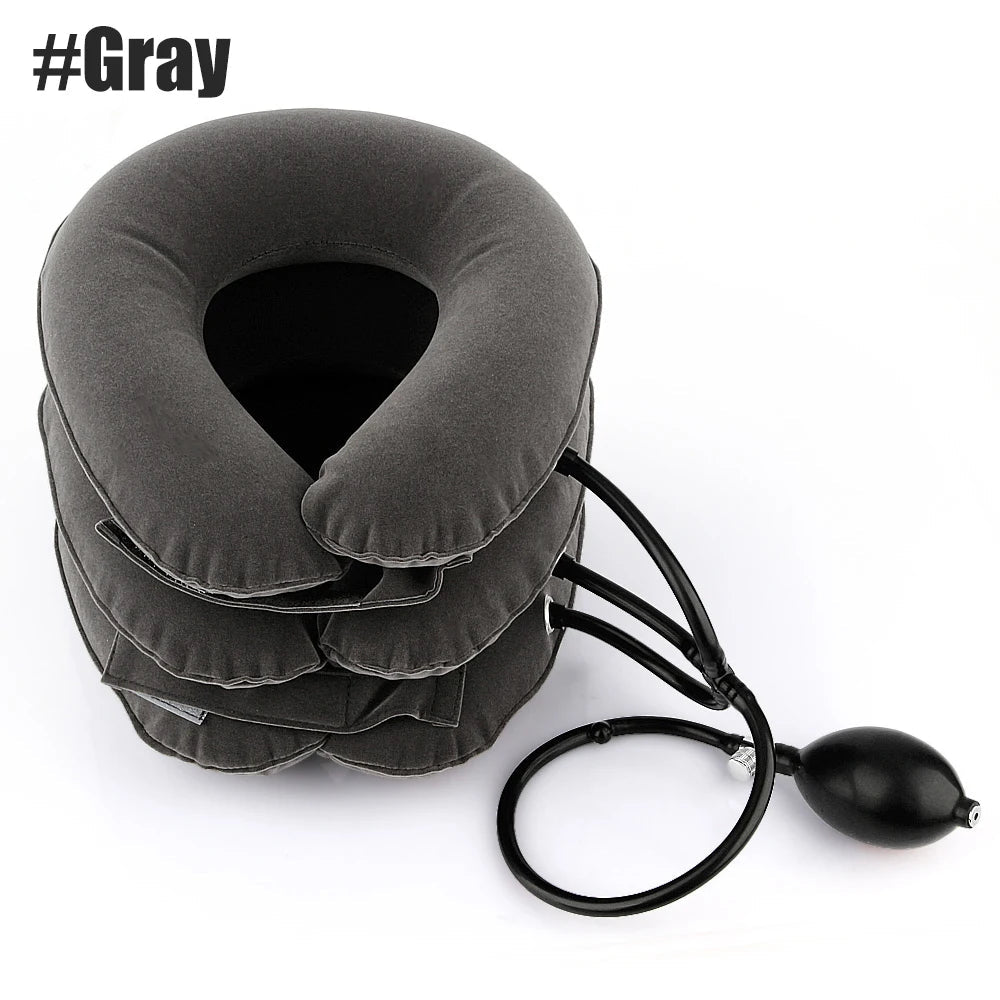Uluri
Electronic Pop Light Up Quick Push Bubble Game Handle Toys Fidget Anti-Stress Toys with LED Game Machine Relieve Stress Toy Gift
SPECIFICATIONS
Brand Name: YuHaoHui
Origin: Mainland China
Recommend Age: 18+
Recommend Age: 14+y
Recommend Age: 3-6y
Recommend Age: 6-12y
Certification: Europe certified (CE)
Theme: Animals & Nature
Theme: Occupations
Theme: Sports
Theme: Music
Model Number: Fun electronic pop speed push game handle toys for kids
Warning: Fast push bubbles fidget anti stress toys
Certification: CE
Choice: yes
Upgraded Version Push and Pop Fidget Toys for Adult Quick Push Game Console Series Toys
Material: High quality plastic+silicone+PCB
Battery: Powered by 3 * 1.5V AAA battery (Battery not included)
Packaging: Exquisite packaging box
Packing List:
x1 Quick push game console
x1 instructions for use (Some of the items are printed on the packaging box)
Characteristic:
There are four game modes in the Quick Push game console: level mode, memory mode, scoring mode, and multiplayer mode. The rules of the game vary depending on the game mode. For more rules, please refer to the game instruction manual;
Note: During the game, your nails should not be too long. When you press the bubble, your finger needs to touch the sensor plate at the bottom of the bubble to extinguish the LED indicator light, which is an effective way to press the bubble.
How to use it?
1. Please install 3 new AAA batteries correctly. When installing, please be sure to ensure that the positive and negative poles of the battery are not installed incorrectly, and the battery compartment cover must be installed to avoid sudden power outages caused by loose batteries in the game.
2. After turning on the power switch, the first indicator light that lights up is the game mode indicator light. You don't need to turn it off, just press the confirmation button on the back to start the game.
3. After the game starts, 2-3 LED indicator lights will randomly light up. Please quickly press the silicone bubble and turn off the LED indicator light, then press the confirmation button on the back to enter the next level of the game.
4. The time to turn off the LED indicator light will decrease as the game level increases. The higher the level, the faster you need to turn off the LED indicator light, otherwise timeout will cause the game to fail and then restart.
5. Different game modes have different game modes. Please refer to the product manual or contact us. Thank you!
Instructional Video:









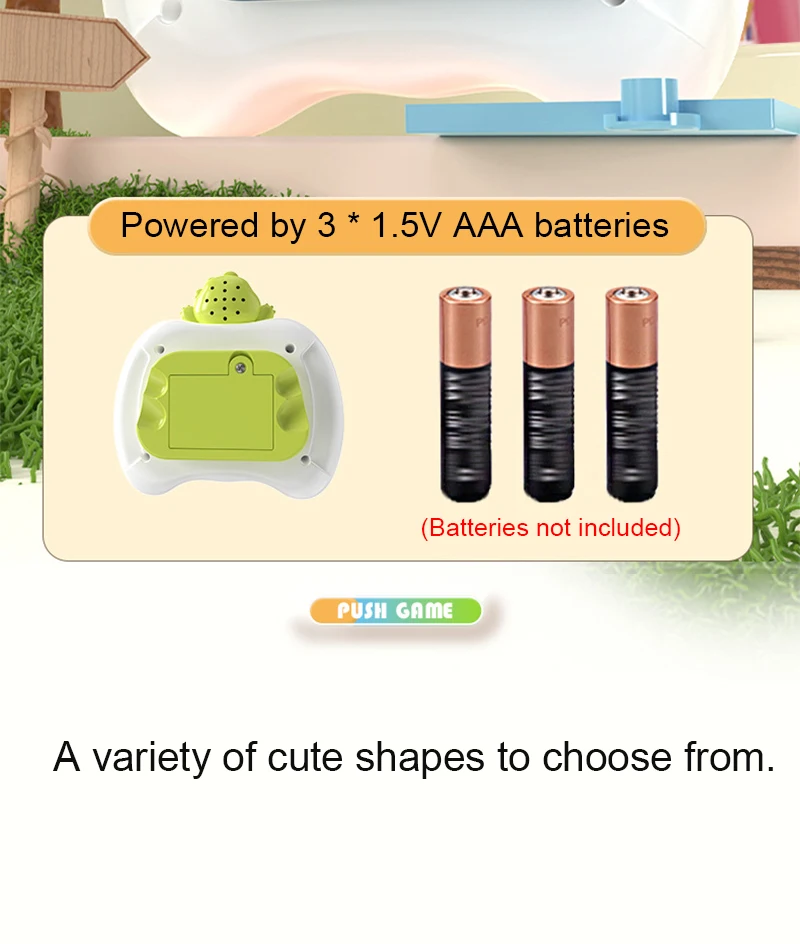


Shipping & Returns
Row content
Compatibility
Row content
Related Products:
-


Quick view -


Quick view -


Quick view -


Quick view New Wireless Lavalier Microphone Portable Audio Video Recording Mini Mic for iPhone Android Live Broadcast Gaming Phone Mic From $22.68 /1in1TypeC-USB Adapte2in1TypeC-USB Adapte1in1TypeC-IOSAdapter1in1 For IOS1in1 For Type-C2in1 For iOS2in1TypeC-iOSAdapter2in1 For Type-CAvailable in 8 colors -
Sold out 

Quick view Ulanzi J12 Wireless Lavalier Microphone System Audio Video Voice Recording Mic for iPhone Or Android Mobile Phone Laptop PC Live From $60.90 /Black Type-C PortWhite Type-C PortWhite Lightning PortBlack Lightning PortAvailable in 4 colors -


Quick view -


Quick view Original Lenovo LP5 Wireless Bluetooth Earbuds HiFi Music Earphones Headphones Sports Waterproof Headset With Mic Earbuds New From $33.30 /LP5 WhiteLP5 GreyAvailable in 2 colors -


Quick view -


Quick view -
Sold out 

Quick view -


Quick view HOMFUN DIY PHOTO CUSTOM Diamond Painting Picture of Rhinestones Diamond Embroidery Beadwork 5D Cross Stitch 5D Home Decor From $18.64 /Square DrillRound DrillAvailable in 2 colors -
Sold out 

Quick view Five Night At Freddy Fnaf Cute Plush Toys Game Doll 18 CM Bonnie Bear Foxy Cartoon Stuffed Dolls Freddy Toys For Children Gifts From $17.52 /fnaf 04fnaf 03fnaf 02fnaf 01fnaf 16fnaf 15fnaf 13fnaf 11fnaf 09fnaf 07fnaf 06fnaf 05fnaf 23fnaf 22fnaf 21fnaf 20fnaf 19fnaf 18fnaf 17fnaf 08fnaf 10fnaf 28fnaf 12fnaf 27fnaf 26fnaf 25fnaf 24fnaf 14Available in 28 colors -
Sold out 

Quick view Kids Camera Digital Dual Camera HD 1080P Video Camera Toys Mini Cam Color Display Children Birthday Gift Kids Toys For Kids From $41.56 /white 32gKhaki gray 32gYellow 32gAvailable in 3 colors -


Quick view Pokemon Pikachu Night Light Cute Anime Soft Light Bedroom Bedside LED Light Room Decoration Children's Toy Gift $19.50 /1234567Available in 7 colors -
Sold out 

Quick view Upgraded Pop Light and Quick Push Game Fidget Toys for Kids Adult Anti Stress Relief Sensory Toys Boys and Girls Fun Games Gifts From $23.02 /With box 1With box 16With box 15With box 14With box 13With box12With box 11With box 10With box 9With box 8With box 7With box 6With box 5With box 4With box 3With box 2Available in 16 colors -


Quick view Geometry Spirograph Drawing Stencils Set Painting Template Art Crafts Creative Kids Educational Toy Variety of Flowers Ruler From $14.34 /PinkBlueYellowGreenAvailable in 4 colors -


Quick view Kids Digital Camera Toys for Girls Boys 1080P HD Screen Outdoor Toys Birthday Gifts Camara Fotos Infantil Juguetes Para Niños From $30.66 /Pink with 32G CardBlue with 32G CardGreen with 32G CardYellow with 32G CardGrey with 32G CardBlue Mouse DualPink Mouse DualBlue Cat DualPink Cat DualAvailable in 9 colors -


Quick view HD 1080P Kids Digital Camera 20MP Children Camera with USB Charger Built-In Game Camera Shockproof Silicone Protection Cover From $44.06 /blue-32gorange-32gAvailable in 2 colors -


Quick view JJRC H107 Mini Drone Dron 8K 4K Quadcopter with Camera Real-Time Transmission Mini Pocket UFO Small Remote Control Plane Toy Boy From $48.96 /No camera WhiteNo camera Blue4K 1Battery White4K 1Battery Blue8K 1Battery White8K 1Battery BlueAvailable in 6 colors -


Quick view Push Game Pop Electronic Pushit Pro Super Bubble Pop Game Light Push Up Antistress Fidget Toys Kid Adult Christmas Birthday Gift From $20.64 /HippoUnicornAvailable in 2 colors -


Quick view Pop Light Fidget Game Quick Push Bubble Game Handle Toys Boys & Girls Anti-Stress Toys with LED Game Machine Relieve Stress Toys From $23.18 /AstronautDuckRabbitBearAvailable in 4 colors -


Quick view City Friends MOC Rotating Ferris Wheel Building Blocks Electric Bricks with Light Toys for Children Christmas Gifts From $58.10 /With boxWith box NEWAvailable in 2 colors -


Quick view ZWN 1:16 70KM/H Or 50KM/H 4WD RC Car With LED Remote Control Cars High Speed Drift Monster Truck for Kids vs Wltoys 144001 Toys From $120.76 /16101P Red 1B FB16102P Blue 1B FB16102P Yellow 1B FB16101 Blue 1B FB16102 Red 1B FB16102 Green 1B FB16103 Black 1B FBAvailable in 7 colors -
Sold out 

Quick view Pokemon Pikachu Night Light TAKARA TOMY Soft Light Anime Bedroom Bedside LED Lights Room Decor Kids Toy Christmas Gift From $13.32 /No box-1No box-2No box-3No box-4No box-5No box-6No box-7No box-8Box 1pcsbag 1pcsNo box-9No box-10No box-11Available in 13 colors -
Sold out 

Quick view -


Quick view -


Quick view Plastic Buckle Nylon Canvas Belt Men Women Outdoor Work, 1.5inch Wide Metal-free Military Tactical Waist Belt Airport Friendly $16.74 /blackarmy greenGRAYBeigeNavy BlueDark GrayKhakiDark BrownAvailable in 8 colors -


Quick view -


Quick view -


Quick view -


Quick view -


Quick view Tuya Wifi Intelligent Energy Meter Solar PV System Power Production Consumption Bidirectional Monitoring Meter APP Control CT From $47.98 /2CT1CTAvailable in 2 colors -


Quick view DC 5V Adjustable 0.1Hz-30KHz 7.83HZ Schumann Resonance Ultra-low Frequency Pulse wave Generator Audio Resonator Sine Wave From $24.64 /Not adjustableadjustableAvailable in 2 colors -


Quick view Essager USB Type C To USB C Cable 100W/5A PD Fast Charging Charger Wire Cord For Macbook Xiaomi Samsung Type-C USBC Cable 2M From $23.96 /100W Black Cable 017A Black Cable 01100W Black Cable 02100W Blue Cable 026A Black Cable 026A Blue Cable 02Available in 6 colors -


Quick view For Samsung Galaxy S24 S23 S22 S21 S20 Plus Ultra Screen Protector Note 20 10 9 S10 S9 Lite FE S10E S23FE S21FE 5G Note20 Film From $13.40 /For Note 8For S24 UltraFor S24 PlusFor S24For S23 FEFor S8 or S9For S8 Plus-S9 PlusFor Note 9For S10EFor S10 LiteFor S10 (4G)For S10 PlusFor S10 (5G)For Note 10 LiteFor Note 10For Note 10 PlusFor S20 FEFor S20For S20 PlusFor S20 UltraFor Note20For Note20 UltraFor S21 FEFor S21For S21 PlusFor S21 UltraFor S22 or S23S22 Plus or S23 PlusFor S22 UltraFor S23 UltraAvailable in 30 colors -


Quick view Anti-dust Plug Notebook Dustproof Stopper Laptop Universal USB Dust Plug Computer Interface Waterproof Cover From $14.22 /16pcs orange16pcs pink16pcs white16pcs black16pcs red16pcs blue16pcs green16pcs purple13pcs black13pcs pink13pcs white13pcs blue13pcs purpleAvailable in 13 colors -


Quick view Essager 100W USB Type C To USB C Cable USB-C PD Fast Charging Charger Wire Cord For Macbook Samsung Xiaomi Type-C USBC Cable 3M From $16.10 /100W C To C Black100W C To C BlueAvailable in 2 colors -


Quick view Three Sections Foldable Desk Mobile Phone Holder For iPhone iPad Tablet Flexible Table Desktop Adjustable Cell Smart From $19.94 /blackwhitegreenAvailable in 3 colors -


Quick view Baseus USB 3.1 Adapter OTG Type C to USB Adapter Female Converter For Macbook pro Air Samsung S20 S10 USB OTG Connector From $16.56 /USB 3.1 USB to TypeCUSB 3.1 USB to TypeC 1USB 3.1 TypeC to USBUSB 3.1 TypeC to USB 1Available in 4 colors -


Quick view Gua Sha Face Massager Roller Jade Store Scraper Roller Massage for Facial Gouache Lift Body Slimming Guasha Neck Skin Care Tools From $15.48 /1Set ASet BAvailable in 3 colors -
Sold out 

Quick view -


Quick view -


Quick view HOMFUN Photo Custom Diamond Painting 5D DIY Picture of Rhinestones Diamond Embroidery 3D Cross Stitch Home Wedding Decoration From $16.20 /Full Square DrillFull Round DrillAvailable in 2 colors -
Sold out 

Quick view -


Quick view -


Quick view -


Quick view -


Quick view -


Quick view